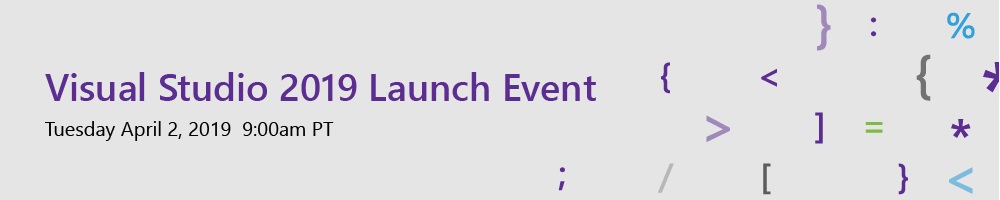Blazor Shell Apps
On this episode of Blazor StateHasChanged we see how to deploy Blazor to both client and server using one shared code base. Using a shared code base provides extreme portability. With this model we could easily migrate from Blazor on the server to Blazor on the client with very little changes to any code.
Blazor Internationalization(I18n) Text
Blazor Internationalization is a NuGet package that allows you to localize texts in your Blazor app. This project enables localization in Blazor applications using just plain text. You will find an online interactive demo and source code from the links below.
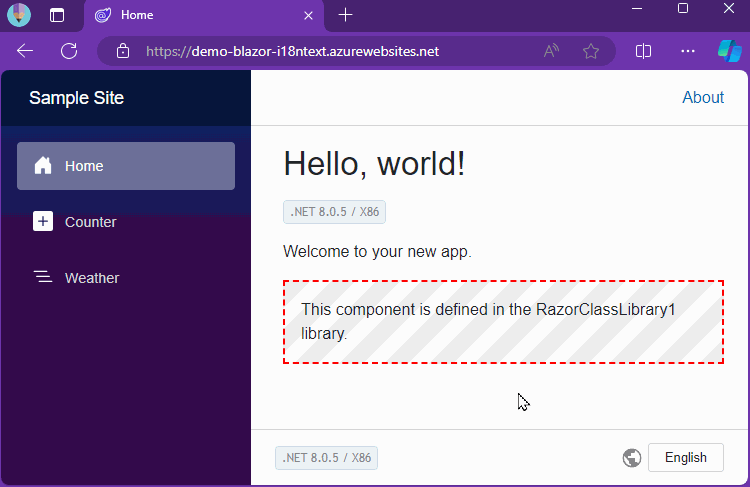
Demo: https://github.com/jsakamoto/Toolbelt.Blazor.I18nText GitHub: https://jsakamoto.github.io/Toolbelt.Blazor.I18nText/
Using FluentValidation for Forms Validation in Blazor
Blazor now has built-in form and validation. The default implementation uses data annotations and is a very similar experience to forms and validation in ASP.NET MVC applications. While it’s great to have this included out of the box, there are other popular validation libraries available. And it would be great to be able to use them in place of data annotations if we so choose.
FluentValidation is a popular alternative to data annotations with over 12 million downloads. So I thought it would be interesting to see how much work it would take to integrate FluentValidation with the Razor Components forms and validation system.
Read the full post about the implementation on Chris Sainty’s blog:
https://chrissainty.com/using-fluentvalidation-for-forms-validation-in-razor-components/
VS2019 Code Party
Don’t miss out on the party. There’s a day full of live content streaming from Channel 9 surrounding the release of Visual Studio 2019. I’ll be there in person during the after party. You can join us on Twitch at Twitch.tv/codeparty